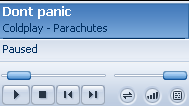
Player Window
Media Center utilizes a dynamic, scalable, input plug-in architecture to provide you with the greatest playback flexibility in the industry. You choose to install components to work with Media Center depending on the types of media you wish to play. While plug-ins will handle several common formats such as MP3, WMA, Wave, etc., you can play just about any media format from within one familiar environment.
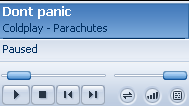
You can access Player Window functions by directly clicking on any Player Window button, through various keyboard hot-keys, and through the File Menu by selecting Player.
Track Info
The Track Info area, at the top of the Player Window displays the artist, album, and the name of the currently playing track.Right click to access various options.
Customizable Player/Track Status
The Player/Track Status is below the Track Info area of the Player Window. It displays the status of the Player (playing, stopped or paused), as well as customizable information, such as bitrate, elapsed time, total time and time remaining.
To customize the information appearing here, open the Player Window Setup by double clicking anywhere in the Player/Track Status area. The following dialog box will open.
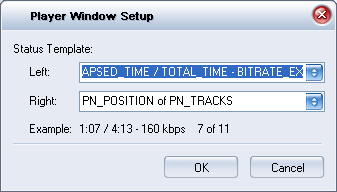
Use the drop-down menus to select the information you want displayed.