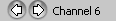 . Or, right click in the display area, select Channels, and click on the channel you want from the list.
. Or, right click in the display area, select Channels, and click on the channel you want from the list.Watch TV
1.
Click on TV Tuner in the organization tree.
2.
Double-click on the Channel you want to watch in the "Available Channels" box, or enter the channel number in the numeric pad then press Enter.
To quickly switch to the next or previous channel, click on the arrows in the status bar.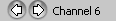 . Or, right click in the display area, select Channels, and click on the channel you want from the list.
. Or, right click in the display area, select Channels, and click on the channel you want from the list.
Tip: You can add your favorite TV channels to a playlist for easy playback. Create a playlist called TV. Watch the channel in TV Tuner then go to Playing Now and drag the channel into the playlist. You can then change the properties if you like, for example, you can rename FOX to "24" or "Tue 9pm – 24". Use the comment field to include any other TV shows played by this channel, so that you can easily find them using Search.